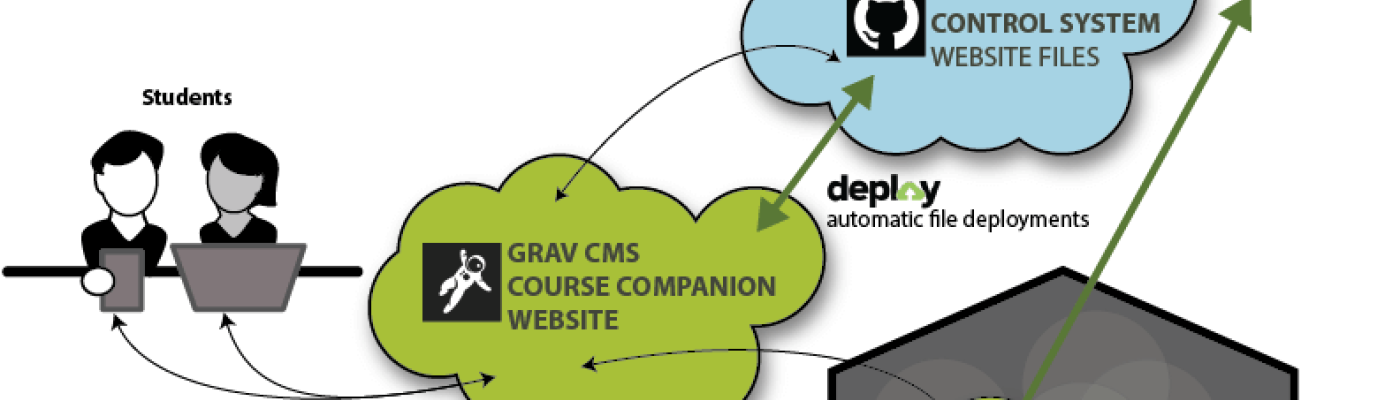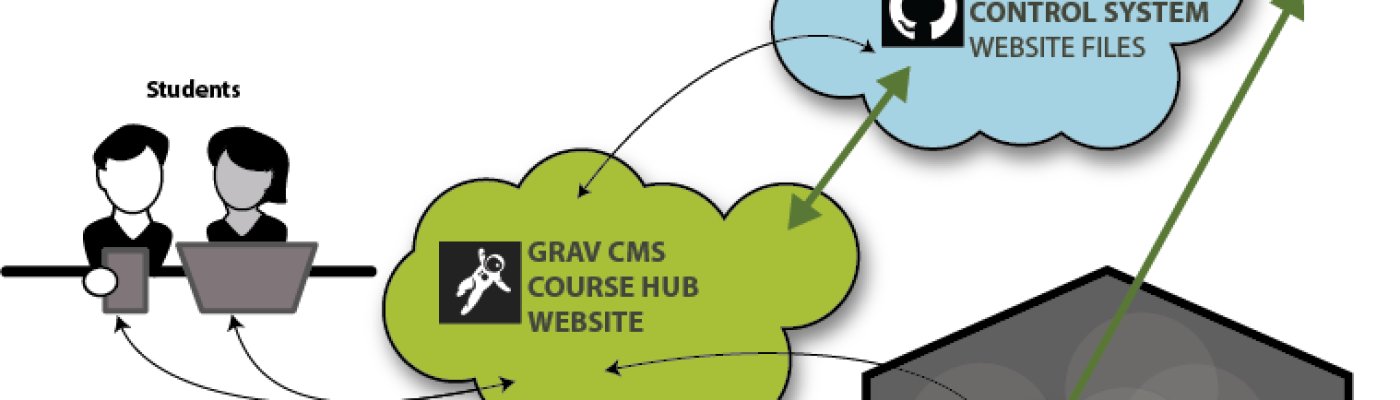After a bit of a break this summer I am now preparing for three consecutive terms of CMPT-363 as a Limited Term Lecturer at SFU - aka 52 Weeks of CMPT-363!
While I have been quite happy from a learning perspective with student-generated open book final exams in the previous four offerings of 363, I’ve decided to no longer pursue this approach of assessment as it turned 363 over time into more of a writing course than I (and the students) preferred. To replace the final exam I am adding a weekly visual entry journal entry and an additional individual assignment.
For students not in other Canvas LMS courses a standalone site with Canvas links is available, and for students in other Canvas courses the same course site content is seamlessly embedded into Canvas. This term is the first time I will be using my new Docsify Open Course Starter Kit, which can use GitHub Pages for hosting the site vs. a PHP server as required with my earlier Grav CMS projects.
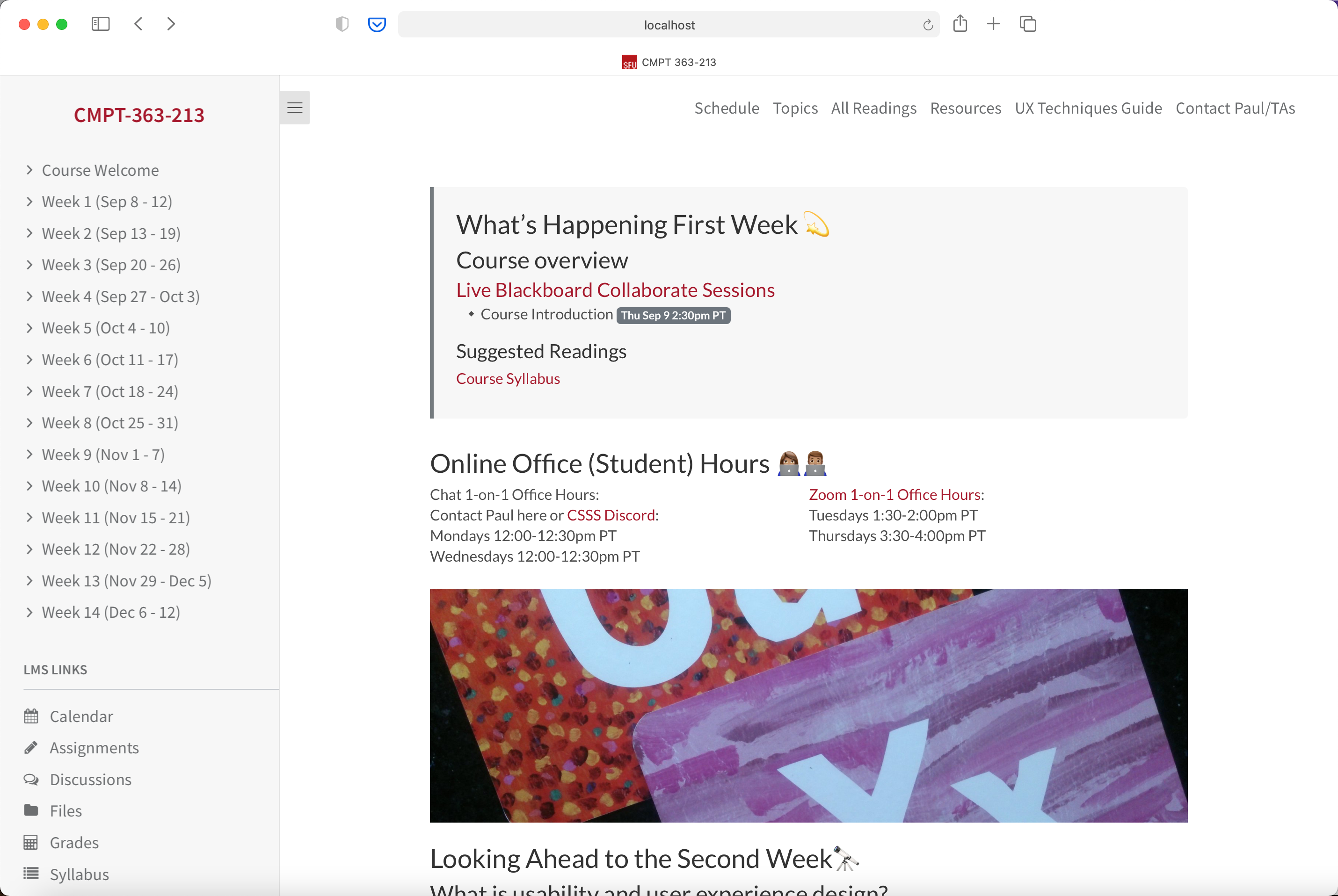
Figure 1 - Fall 2021 Docsify Standalone Course Site
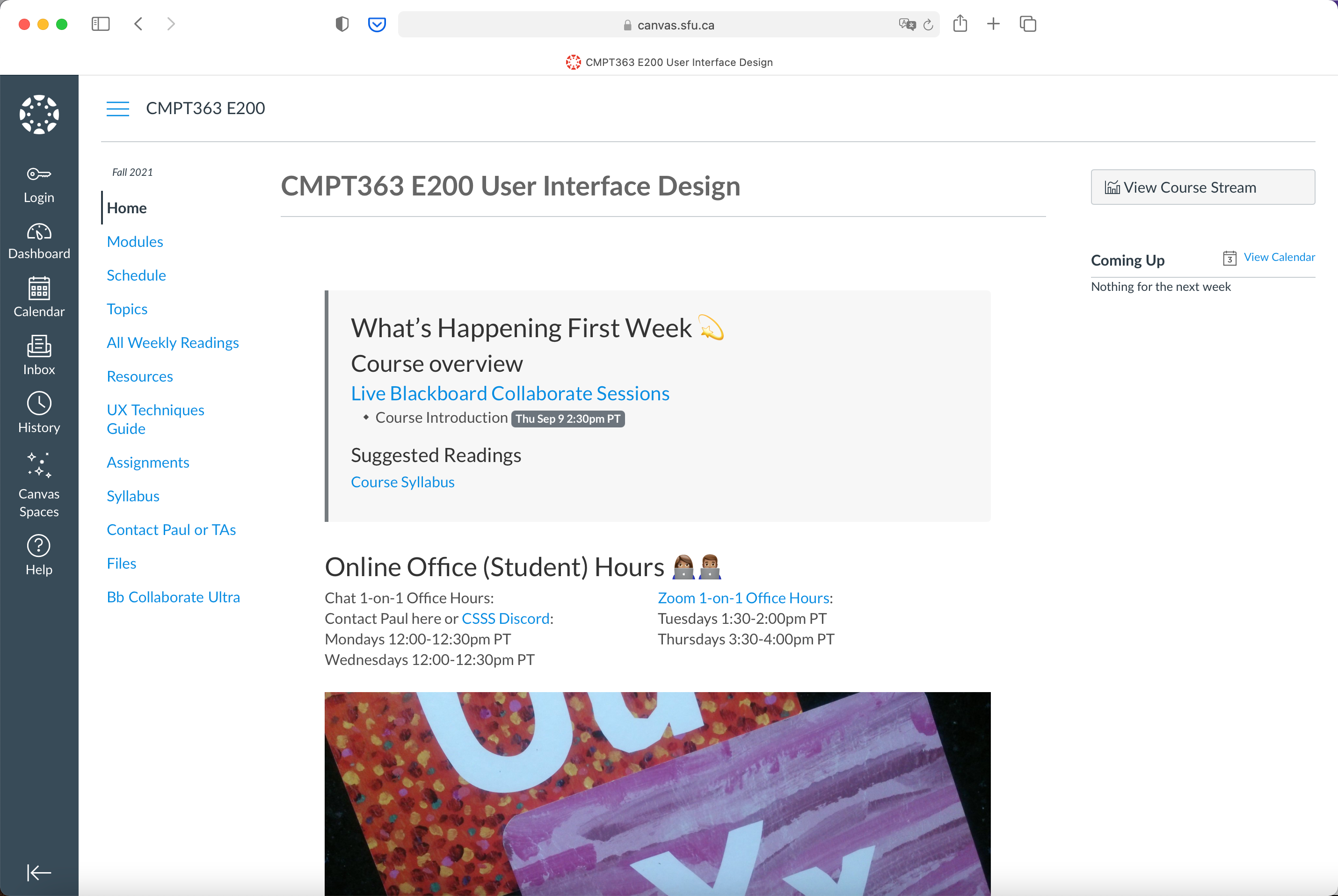
Figure 2 - SFU CMPT-363 Fall 2021 Open Course Hub within Canvas LMS
Curious about my new Docsify Open Course Starter Kit project? Thanks to the folks at ETUG a 10-minute overview of my new Docsify projects for open courses and publishing is available for viewing.
I am looking forward to re-connecting with my new students in September and over the next year, and in the meantime I will try to enjoy the few last weeks of summer!
Well, that didn’t take long for plans to change… unexpectedly I have been asked to teach CMPT-363 once again spring so I am now heads-down in planning the course while considering what I learned from my students in the second fully online CMPT-363 this past fall at SFU. Some key changes will include trying a student open mic Q & A, a new weekly review quiz tutorial, a new term project, more frequent session mini-breaks, and a somewhat revised approach to the student-generated final exam.
Continue ReadingRecently I tweeted about my new student well-being heuristics with a simple example of them at work, and I thought I would share them here:
Continue ReadingStudent well-being tip: Are you planning for an open book style final exam? Consider adding a Topics page to your course site to help support students locating useful related course content quickly, easily, and with less stress!
— Hibbitts Design (@hibbittsdesign) December 3, 2020
Here are some #SFU CMPT-363 examples👇 pic.twitter.com/AYFBTf3uEm
Wow, it’s been a while since I last posted something here… I’ve been full-steam ahead learning from my students in the first fully online CMPT-363 this summer at SFU.
While not originally planned, I am very excited to teach CMPT 363 User Interface Design once again this fall. I’ve already been working on some structural course changes based on feedback from this summer’s students, and more still to do.
For students not in other Canvas LMS courses a multi-device site with Canvas links is available, and for students in other Canvas courses content is seamlessly embedded into Canvas.
I can’t wait to connect with my new students in September, but in the meantime I will try to sneak in the last bit of summer🙂
I hope that you are safe and keeping connected with those you care about in these emotionally and physically challenging times.
With all SFU courses moving online this summer I decided to apply to teach CMPT 363 User Interface Design several weeks ago, and just this week learned that the additional section of the course would go ahead. For students not in other Canvas LMS courses a multi-device site with Canvas links is available, and for students in other Canvas courses content is seamlessly embedded into Canvas.
I am really looking forward to learning with my students once again!
It’s a cliche (for a good reason), but I it’s hard to believe the summer is almost over and the fall teaching term is about to begin.
Over the summer I continued working on all of my Grav open education and publishing projects. A highlight was the brand new Grav skeleton package Open Presentation Hub to help create, publish, and share Markdown-based slides with the Presentation Plugin by Ole Vik, which uses the Reveal.js Framework.
Continue ReadingI am putting together a very brief presentation about flipping an LMS with an open + collaborative platform. Here is what I’ve got so far:
Flip it Good! Flipping the LMS with an Open + Collaborative Platform
Do you have unmet pedagogical goals due to the constraints of your current LMS? Do you want to have a better experience for your students and yourself? In preparing his Fall 2015 CMPT-363 (User Interface Design) course at Simon Fraser University, instructor and interaction designer Paul Hibbitts faced these same challenges. His solution was to ‘flip the LMS’ by designing and developing an alternative front-end to the institutional LMS Canvas (http://paulhibbitts.net/cmpt-363-153/). In this approach, the LMS was used only for elements it was best suited for (i.e. student records, grades, etc.) with all other elements handled by an open extensible platform completely under his control.
This article is now outdated. Please refer to the Grav Course Companion Getting Started Guide.
I am pleased (well, actually quite stoked) to announce that my ready-to-run Course Companion, built with the open source CMS Grav, is now available for fellow educators to take for a test drive.
Continue Reading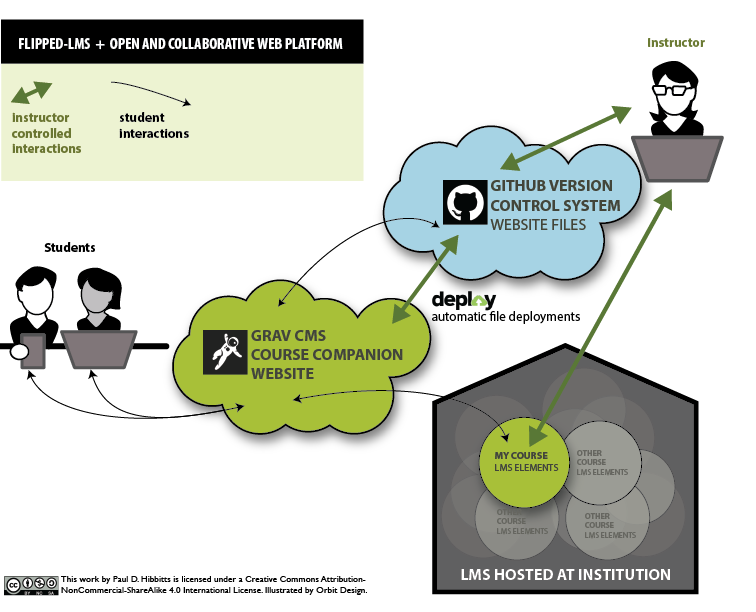
Figure 1. Flipped-LMS approach using Grav CMS, GitHub, and Deploy.
What is a flipped LMS?
A flipped LMS approach is where an open platform, in the control of course participants, serves as an alternative front-end to the institutional LMS
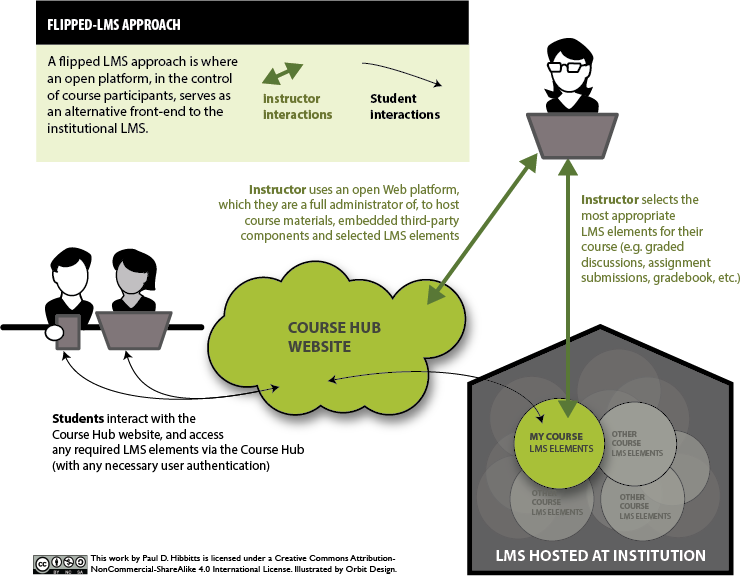
Figure 1. Flipped-LMS approach.
Why flip the LMS?
To support pedagogical goals unmet by current LMS/platform
To deliver a better student (and facilitator) experience
To increase capability of access, sharing and collaboration